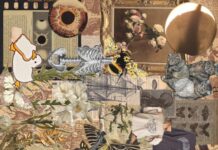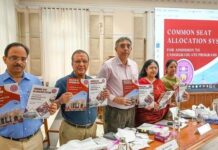Delhi University (DU) School of Open Learning (SOL) released admit card on its official website. The admit card is available at sol.du.ac.in.
The applicants can save their DU SOL 2020 hall ticket number. Furthermore, they can also take the print out of the same. The admit card can be downloaded by entering the roll number of School of Open Learning (SOL), name of the students and the date of birth.
The final exams of SOL students are expected to start from July 1 and will continue till July 18. Additionally,the final year exams for post graduate students of SOL shall begin from July 1 to July 27.
The exams of first and second year students of SOL are to be evaluated on assignments. The question papers for the same would be released on June 30.
STEPS TO DOWNLOAD ADMIT CARD
Step 1: Open the website of Delhi University Open School of Learning (DU SOL).
Step 2: On the homepage, you will find “Download DU SOL Admit Card for Final Year Graduate/Post Graduate Students.
In the third step, enter the details such as SOL roll number, date of birth and name.
Now in the fourth step, you need to click on option Show.
Lastly, in the fifth step, the admit card is available to download.
Additionally, the students are required to check all information in the admit card. The students can contact the officials in case any changes are required.
You can visit the website directly from here: https://sol.du.ac.in/otheractivity/HallTicket.aspx
Related: https://www.dutimes.com/hrd-suggests-ugc-to-revise-guidelines-may-scrape-off-final-year-exams/