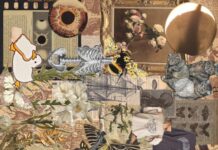On Sunday, i.e., 28 June 2020, Delhi University issued the datesheet for the upcoming mock tests along with a step-by-step guide to use the DU Portal for Open Book Examinations.
The link for the mock tests will be available from 4 July 2020 to 8 July 2020. (Check Datesheet Below)
Following are the guidelines to attempt the Open Book Examinations from the DU Portal:

1. One-time Registration:
Students are required to register on the DU Portal once and fill-in their basic details such as – Name, enrollment Number (Optional), Course, D.O.B, Examination Roll Number, along with their registered E-mail ID and phone number. Once submitted, students will receive a password on their registered E-mail ID and/or phone number. Students will be required to log-in on the portal via the same password along with their Examination Roll Numbers.
2. Downloading Question Paper:
- Log-in on the portal via your Examination Roll Number and unique password atleast 30 minutes prior to the time of the mock test.
- After logging in, a time-clock will be displayed on the students’ screen showing the time left for the opening of the question paper.
- Students are requested to read the instructions on the question paper for which they are appearing carefully.
- The download button for the question paper will be available at the beginning of the examination.
- Students will be required to click on the download button to download the question
paper on their respective desktops/laptops/phones. Students can also take the printout if required from their respective homes or at Common Service Centre (CSC) on the day of examination. - In the case of a student facing any difficulty in downloading the question paper from the portal, the student should immediately contact his/her college or course-department to get the same on his/her designated E-mail ID and/or phone number. NOTE: this option is to be exercised only in case of an emergency.
- As soon as the student downloads/receives the question paper, the time left to complete the examination will be shown on the screen.
3. Allocation of Time:
- The total duration of the examination will be three hours – which will include two hours for answering the questions and one hour for IT related activities such as downloading the question paper, scanning and uploading the answer sheets.
- The total duration of examination for the Divyaang (PWC) students shall be of five hours which will be divided in the following manner – two hours for answering the questions, one hour for IT related activities (downloading the question paper, scanning and uploading the answer sheets), extra time of 20 minutes per hour i.e. 1/3 of the prescribed duration of the OBE and further one hour above all as a special provision.
- The mock tests shall be conducted in three sessions on each day i.e. Morning Session,
Lunch Session and Evening Session. - Once the question paper is downloaded, the students will be allowed to upload the
answer sheets within the stipulated time i.e. three hours for all students except
Divyaang and five hours for Divyaang students.
4. Answering the Question Paper:
- Students will write the answers to the questions on A-4 size white papers in own
handwriting (ruled or plain). The answers are to be written using black or blue pen
only. - Students will write their Name, Program Name, Semester, Examination Roll Number,
Unique Paper Code, Paper title, Date and Time of Examination on the first sheet used
for answers. - Students should use separate sheets to answer each question, since answer sheets
are to be uploaded on the Portal question wise so that evaluation can be conducted
smoothly.
5. Uploading Answer Sheets:
- The students are required to scan their answer sheets question-wise as one file
and upload the same question-wise after completion of the examination. For each
question, student can upload single file (Scanned all sheets together for each
question) or multiple files (Scanned individual sheets for each question). For this
students will be provided with an upload feature (Multiple uploads) against each
Question. - To upload the answer sheet, the student will log in to the examination portal and
select the tab “Upload Answers”. Once the answer sheets are uploaded, no further
changes can be made.In case, for any reason if a student is not able to upload the answer sheets on the
portal, the same can be sent in PDF format at the at the designated e-mail
address/WhatsApp number of the college or course-department during the specified time. NOTE: this option is to be exercised only in case of an emergency. - In case if by mistake, a student uploads a wrong answer sheet she/he can make
corrections with in the specified duration of the OBE i.e. three hours for students
other than the Divyaang and five hours for Divyaang. However, once the answer
sheets are submitted and the student logs out, no change in the uploaded answer
sheet/s will be possible. - The student shall be required to submit a declaration regarding UFM through the
button provided on the portal before uploading of the scanned images of answer
scripts.
6. Answer Sheet Submission:
Once the students upload all the scanned answer sheets against their respective
questions, they should click the button for the UFM declaration and a confirmation for
submission and log out from the portal. On successful submission of the answer sheets
the students will be notified via email/SMS.
NOTE:
• The Mock test is not exactly an OBE examination but only a type of test to
ascertain clarifications to the students required for OBE examination to be
conducted remotely.
• This mock test is based on procedural steps related with OBE mode of
examination as to be conducted remotely. The question papers given for mock
test are only indicative and may not be taken a version based on real OBE
examination.
• The facility of CSC is only meant for appearing examination as per date sheet
notified by the University.
• Mock test link shall be active on 04.07.2020 on the website of the University and
will continue up to 08.07.2020. All students are advised to follow the procedure
and visit the University website for any update related with the Mock test.
• Mock test link will be available website on 02.07.2020.
• The schedule of the mock test is also available on the website of the University.
Students can attempt during any session as per convenience to understand the
procedure of OBE mode of examination to be conducted remotely.
For more such updates, stay updated on our blog and follow @dutimes on Instagram.