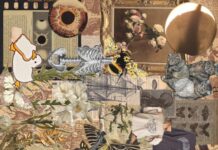Delhi University (DU) has released the much-awaited odd semester results of different courses, including BA, BSc, MA, MSc, MCom, BA LLB, BCom, and others. The results for both regular and School of Open Learning (SOL) students are now accessible online via the official website exam.du.ac.in. This announcement comes following the completion of the odd semester examinations held in November-December 2023.
All the students who participated in these exams can check and download their results using the direct link provided below. To access the DU SOL result 2024, the students need to enter their roll number.
As per the latest update, Delhi University released the results for various UG and PG programs. The students can check their results on the official website of the University- exam.du.ac.in.
With anticipation mounting among students, the release of the Delhi University Result 2024 brings relief and excitement for many who have been eagerly awaiting their academic outcomes. The results serve as a pivotal moment for students, marking the efforts and determination throughout the semester.
The declaration of results for both regular and SOL students underscores Delhi University’s commitment to ensuring transparency and efficiency in its examination processes. By making the results available online, the university aims to provide easy access to students, enabling them to check their performance conveniently from anywhere.
How To Check Out Results?
To access the DU Results 2024 online, candidates can follow these simple steps outlined below:
- Visit the Official Website: Head to the official website of Delhi University at exam.du.ac.in.
- Navigate to Results Section: Look for the ‘Results’ option located on the left side of the website interface.
- Select Result/Marksheet: Once you click on the ‘Results’ option, a new window will open. From there, select the ‘Result/Marksheet’ link.
- Print Marksheet: Within the Result/Marksheet section, locate and click on the ‘Print Marksheet’ option.
- Enter Required Details: Fill in all the necessary details as prompted by the system.
- Print Score Card: After entering the required details, click on the ‘Print Score Card’ button.
- View Result: The result will be displayed on the screen for you to view and verify.
- Save for Future Reference: Finally, save the PDF format of the result for future reference and record-keeping purposes.
By following these step-by-step instructions, candidates can easily access and check their Delhi University Results 2024 online without any hassle.